Embeds - PDFs
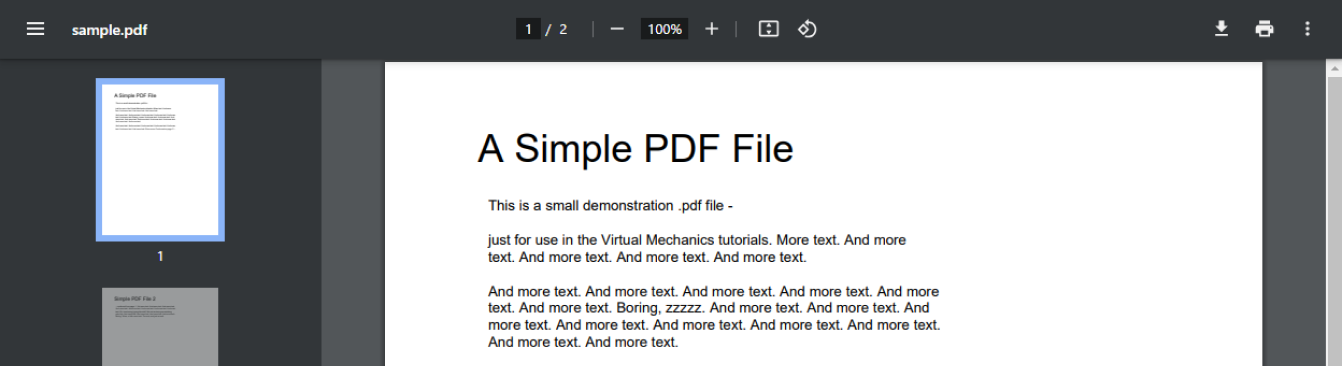
Description
Provides guidance on embedding a PDF document directly onto a Terminal Four website, allowing users to view and interact with the PDF content without leaving the page.
When to Use
For sharing informational content, such as reports, publications, or course materials
When to Consider Something Else
- On internal, content heavy pages
- When there are no distinguishing images available
How to Use
- Place the Terminal Four PDF embed container where you want the PDF to appear on your page
- Replace the placeholder [PDF URL] with the actual URL of the PDF document you want to use
- Adjust the width and height properties as needed to fit your design
- Ensure the PDF is uploaded to the Terminal Four media library and the URL is accessible to users
Accessibility Tips
Provide a text alternative or link to download the PDF for users who cannot access embedded PDFs
Ensure the PDF content is accessible and properly tagged for screen readers
Resources
Creating Accessible PDFs: https://www.adobe.com/accessibility/pdf/pdf-accessibility-overview.html
Embed PDF Viewer In Your Website: https://pspdfkit.com/blog/2021/how-to-embed-a-pdf-viewer-in-your-website/
Categories
Embedded Content
