Title Block
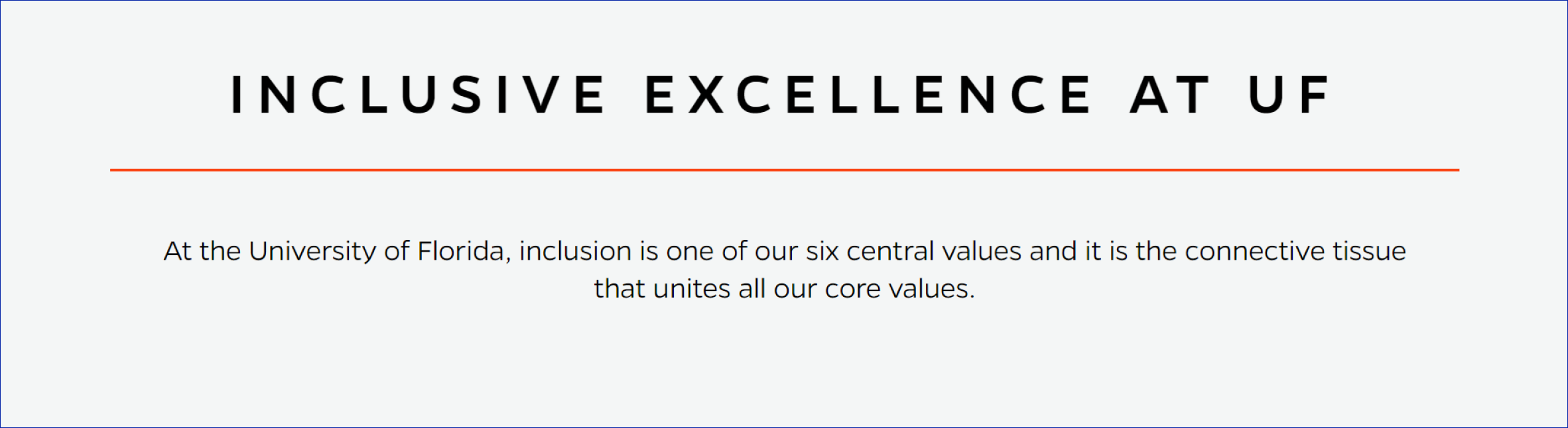
Description
The Title Block showcases the title at the very top of the page below the navigation. It can also have a subheading beneath a horizontal line break.
On-page Example
To preview a live example of the component or inspect the code, click the link below
Component Specifications
| Item/Field | Description | Required/Optional |
|---|---|---|
| Title | Field type: Single line text Text: H1 Heading Wrapping: Single line Character Recommendation: 35 Orange line centered below title |
Required |
| Title Text Block | Field type: Text block Text: Styled text Character Recommendation: 250 |
Optional |
| Page Placement | Will always display at the top of the page | NA |
When to Use
This content block is best used to display the appropriate page title at the top of an internal page on the website. A subheading can also be included to provide brief summary of the page's content or purpose.
When to Consider Something Else
Do not use this element if you do not need a main headline for the page.
How to Use
Add a title representative of the content on the page and include an optional subtitle to provide a brief summary of the page's content.
Accessibility Tips
Include a relevant and appropriate title that gives a good summary of the page's content. Also please do not update the heading type.
